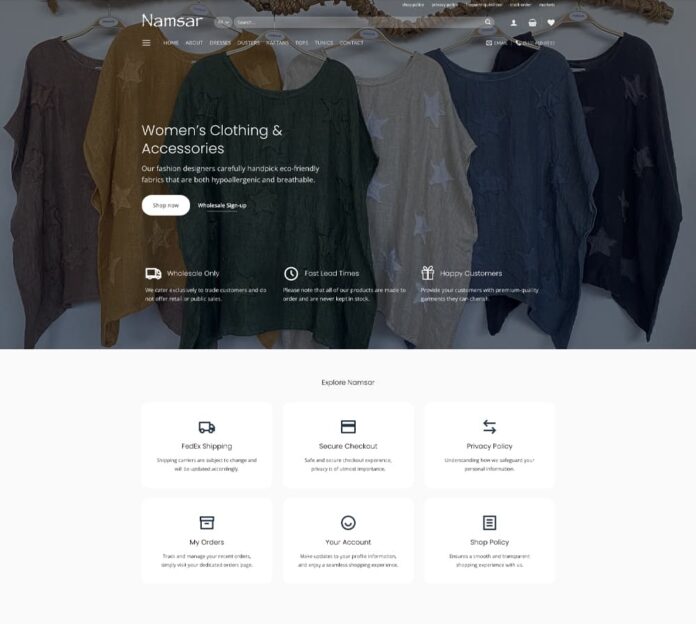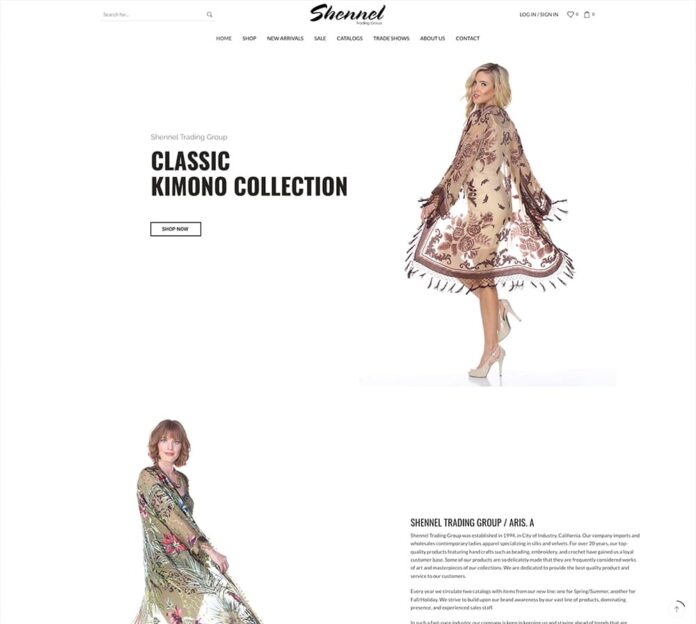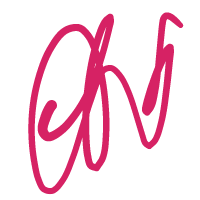The Best Google Analytics WordPress Plugin – Lara’s Google Analytics (GA4)
In the ever-evolving digital landscape, understanding your website’s performance is crucial. Google Analytics has long been the go-to tool for tracking website traffic and user behavior. With the introduction of Google Analytics 4 (GA4), the capabilities for gaining insights have expanded significantly. However, integrating GA4 with your WordPress site can be a daunting task. This is where Lara’s Google Analytics plugin comes into play.
What is GA4?
Before diving into the plugin, let’s briefly discuss what GA4 is and why it’s essential. Google Analytics 4 is the latest version of Google’s analytics platform. It offers more advanced features compared to Universal Analytics, including:
- Event-based tracking: GA4 focuses on events rather than sessions, allowing for more detailed tracking of user interactions.
- Enhanced cross-platform tracking: Seamlessly track users across websites and apps.
- Machine learning insights: Get automated insights and predictions about user behavior.
- Privacy-centric design: GA4 is designed to comply with current and future privacy regulations.
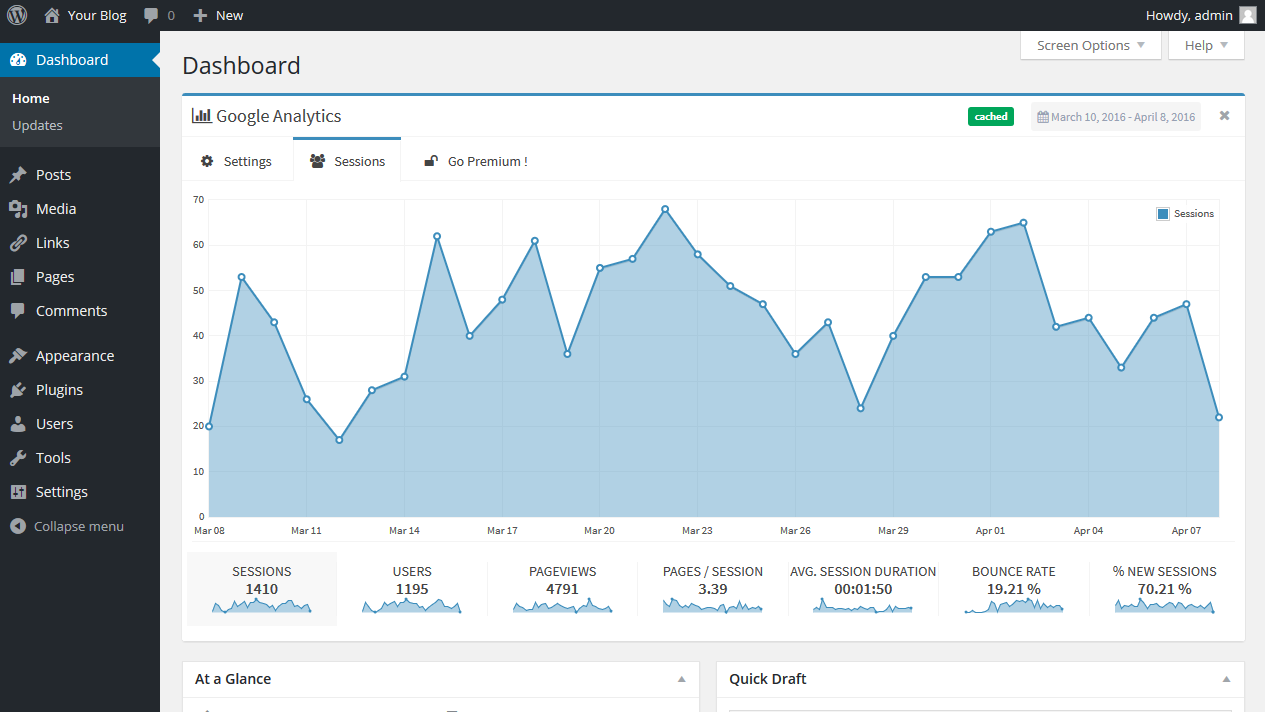
Introducing Lara’s Google Analytics (GA4)
Lara’s Google Analytics is a WordPress plugin specifically designed to simplify the integration of GA4 into your website. Here’s why it stands out as the best Google Analytics plugin for WordPress:
1. Easy Installation and Setup
Setting up GA4 can be complex, especially for those not familiar with coding. Lara’s plugin offers a user-friendly interface that guides you through the setup process. With a few clicks, you can have GA4 up and running on your WordPress site without any technical hassle.
2. Real-time Analytics
Get access to real-time data directly from your WordPress dashboard. Lara’s Google Analytics plugin allows you to monitor your site’s performance without having to leave the WordPress environment. This feature is incredibly convenient for quick checks and immediate insights.
3. Customizable Tracking
Lara’s plugin provides extensive options for customizing what you track on your website. Whether you want to focus on page views, user engagement, eCommerce transactions, or custom events, the plugin makes it easy to set up and manage your tracking preferences.
4. Enhanced eCommerce Tracking
For online store owners, understanding customer behavior is vital. Lara’s Google Analytics plugin offers enhanced eCommerce tracking capabilities. You can track product impressions, add-to-cart actions, transactions, and more, giving you a comprehensive view of your sales funnel.
5. Detailed Reporting
Lara’s plugin provides detailed reports that are easy to understand. You can access various metrics and insights that help you make data-driven decisions. The reports are customizable, allowing you to focus on the data that matters most to your business.
6. Compliance with Privacy Regulations
With increasing concerns about data privacy, it’s essential to ensure your analytics setup complies with regulations like GDPR and CCPA. Lara’s Google Analytics plugin includes features that help you manage user consent and anonymize data, keeping you on the right side of the law.
Why Choose Lara’s Google Analytics Plugin?
There are several Google Analytics plugins available for WordPress, but Lara’s Google Analytics stands out due to its:
- Ease of use: Designed for users of all technical levels.
- Comprehensive features: Covers all aspects of GA4 tracking and reporting.
- Reliable support: Access to prompt and helpful customer support.
- Regular updates: Keeps up with the latest GA4 developments and WordPress updates.
Integrating GA4 with your WordPress site is crucial for gaining valuable insights into your website’s performance. Lara’s Google Analytics plugin makes this process straightforward and accessible, providing a wealth of features that cater to both beginners and advanced users. With its easy setup, real-time analytics, customizable tracking, and detailed reporting, Lara’s Google Analytics is the best choice for any WordPress site owner looking to leverage the power of GA4.
Start using Lara’s Google Analytics plugin today and take your website analytics to the next level!